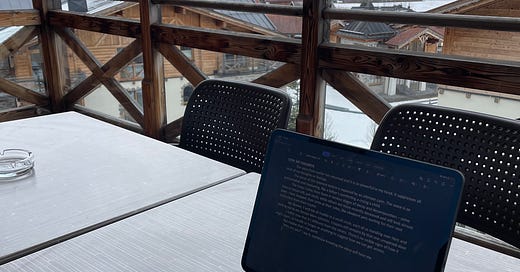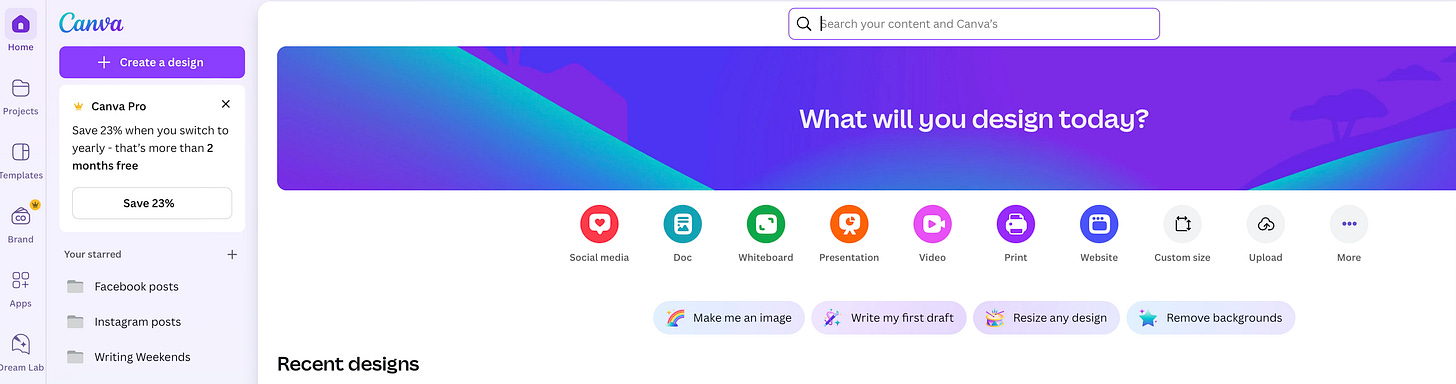Welcome to C in my journey through the alphabet of being an indie author!
But before I start, a few personal writing things:
The last week I’ve been on holiday in Austria, and what a writing view I had!
I was delighted to notice the other day that my YA Dystopian book, The Nameless had reached 100 ratings on GoodReads - small win, but worth noting and celebrating.
I’ve sold a lot of this book but often the sales numbers don’t translate to review or ratings numbers. This one isn’t doing too badly.
It’s also £0.99 for the e-book all month as part of an Amazon Monthly Deal.
Related to the topic of covers, I’ll hopefully have my next 3 Eva Knight covers to share with you all soon - the epic Jennifer Jamieson has been working on those theses last few months, and I hope we can share them very soon!
Now onto the good stuff!
I’ve written lots on book covers previously, so I’ll try not to re-cover too much ground. Here are some posts that might be a good starting point:
Finding and working with cover artists
This week we are focussing on the thing most books ARE judged on, and the most important tool in your marketing box - your cover!
How to get a book cover
As promised I’m going to discuss book covers and the various ways I’ve managed to get them over the last 2 years.
I’ve also got all my cover reveal posts in this substance, so you can find those here:
Astra FireStar and the Ripples of Time Cover Reveal
And if you’ve read all the cover stuff and are still here, let’s talk Canva.
Many of you will already have heard of Canva - it’s a graphic design site that allows you to make graphics in all shapes and sizes for a wide range of purposes. It’s also got many cool abilities such as now allowing you to schedule on social media etc and there’s a free tier as well as a paid one.
I love it for the ability to customise the size of your graphics too, and it has a cool resizing tool which is useful for when you have a great graphic but it’s the wrong dimensions for a particular site!
For example, the graphic above is useful as a cover photo for some sites, but can easily be resized for other places.
I find Canva has been useful beyond just social media, too, with much of my A+ content (more on that here) being produced via the custom size option on Canva.
All of the above was made via Canva.
There are, of course, others out there that do a similar job and you may prefer but Canva is a good starting point, especially as you can do lots for free.
I hope you’re finding these posts helpful - as always I share all my knowledge like this for free, but if you want to say thanks, my books are all on Amazon (or you can order via your local bookstore!) and it’s the nicest way to tip me if you find value in what I have to say.
Have a lovely week ahead folks!
Stuart